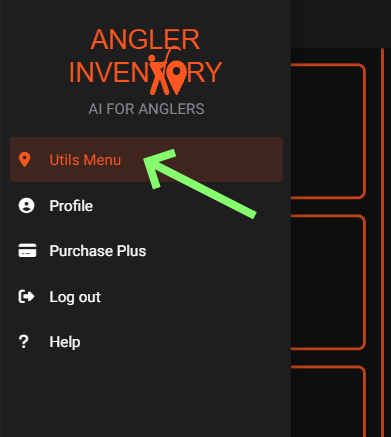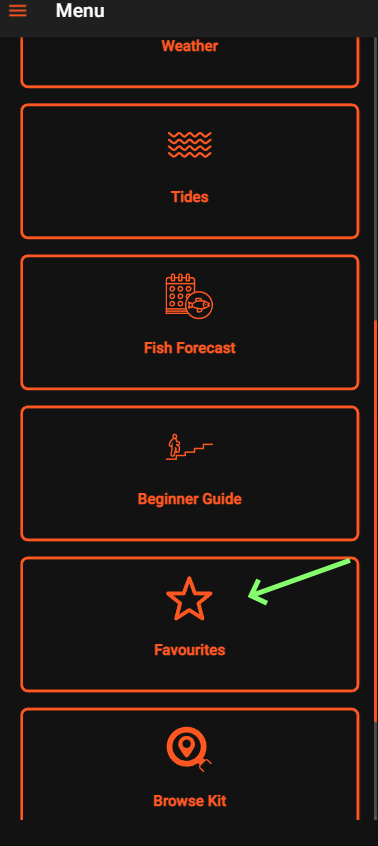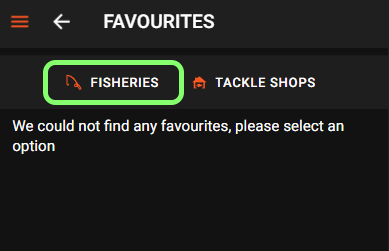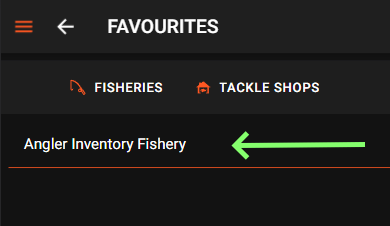Viewing Favourited Fisheries
To begin searching for your favourites, first make sure that you are in the 'Utils Menu'.
From here, tap on the 'Favourites' button as shown below.
After selecting the 'Favourites' button, a page resembling the one displayed below will appear, allowing you to view your favourite fisheries.
After clicking on the 'FISHERIES' button, a list of your favourite fisheries will be displayed, similar to the example shown below.
Once you tap on this, it will take you to your favourite fisheries page.