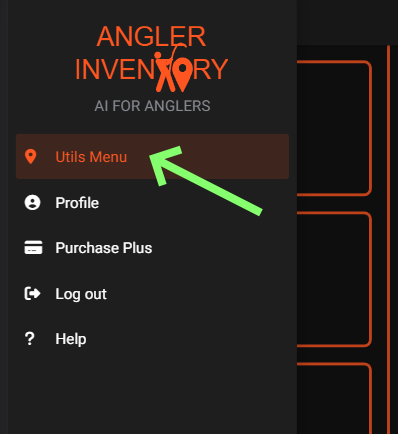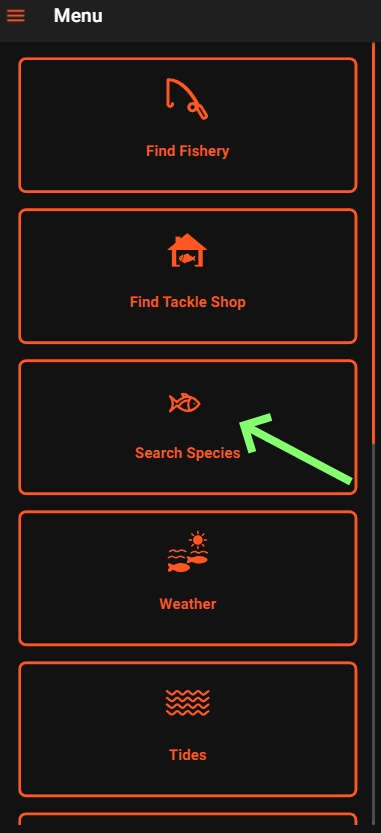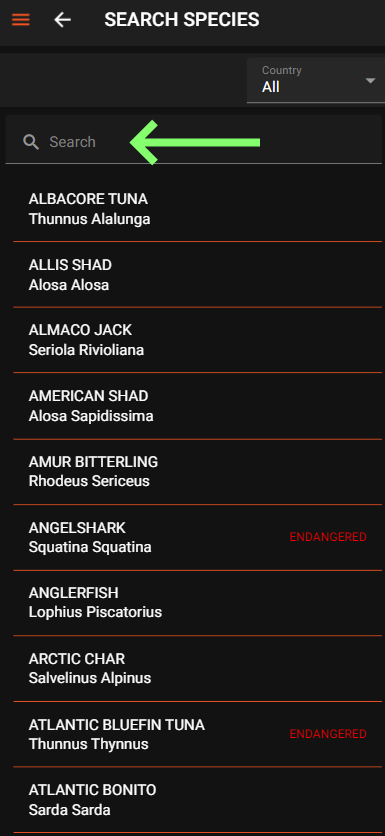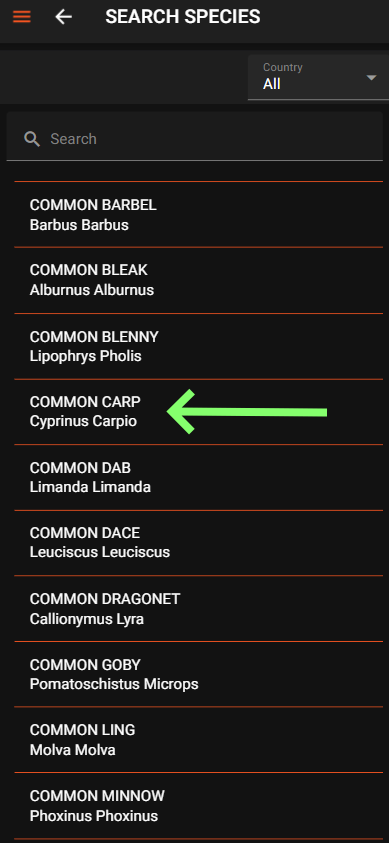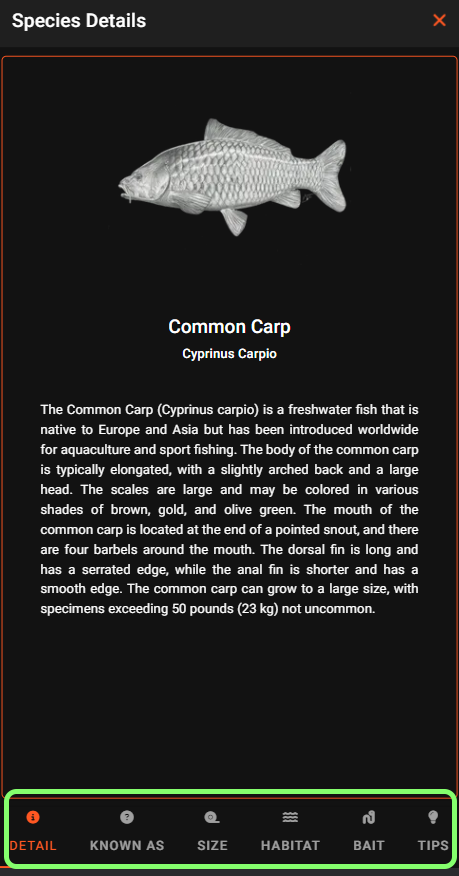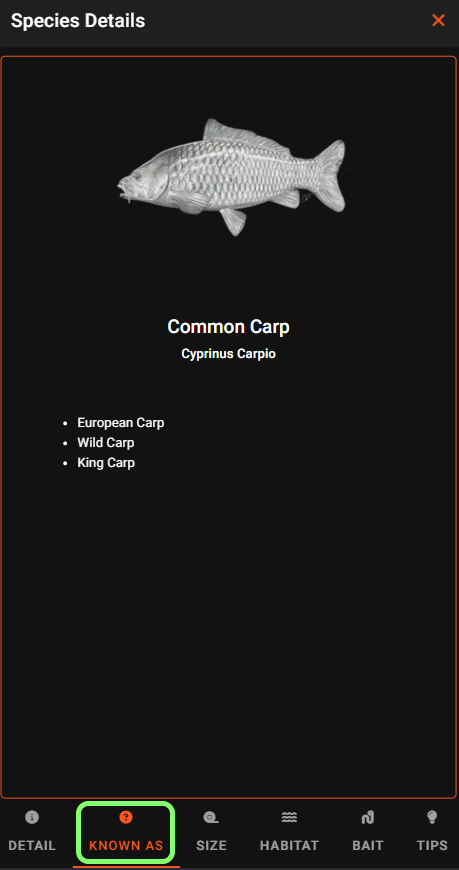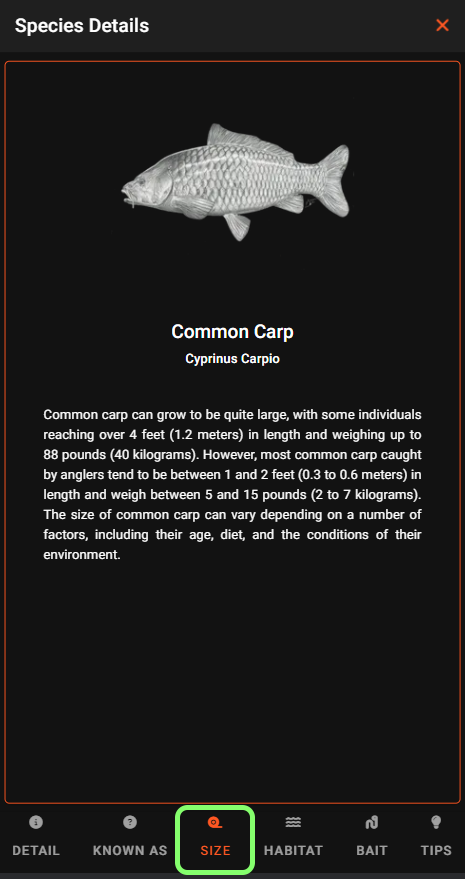Navigating the Species List
To begin searching for species, first make sure that you are in the Utils Menu.
Next, tap on the 'Search Species' button depicted below.
Once you tap on 'Search Species', you will be directed to the following screen. Here, you can either browse through the list of species or utilise the search bar to locate a particular species that you are seeking.
Select the species that you wish to acquire additional information about, such as the 'Common Carp' illustrated below, by tapping on it.
A screen resembling the one depicted below will appear, providing you with six tabs at the bottom that offer distinct information on the species you have chosen. By selecting each of these tabs, you can obtain all of the necessary details on the selected species.
The initial tab, as depicted above, contains specific information about the chosen species. The second tab, labeled 'Known As' below, displays alternate names for the selected species.
The following tab, titled 'Size' as indicated below, provides information regarding the size of the chosen species.