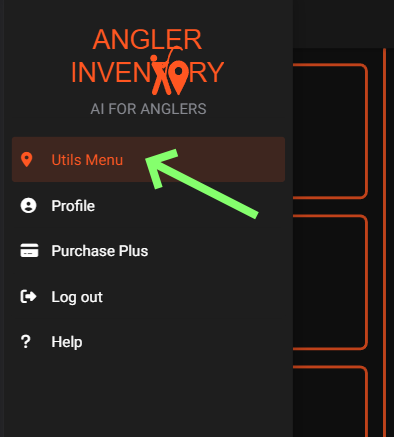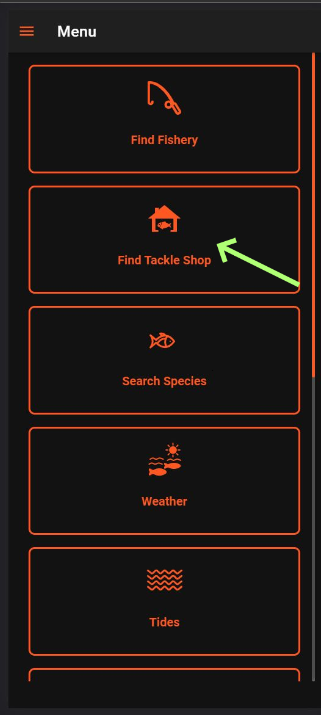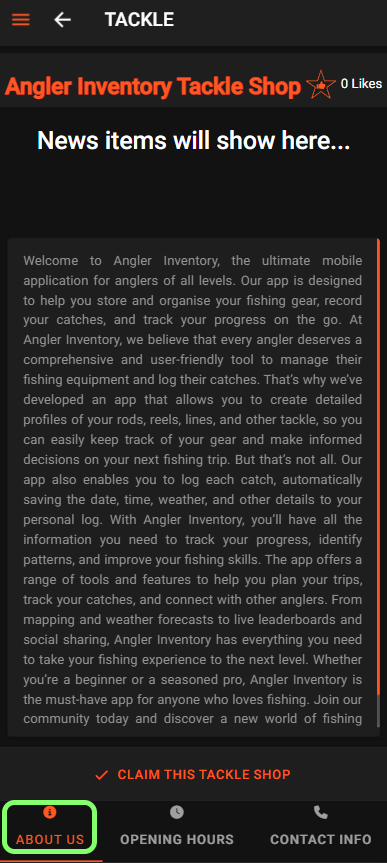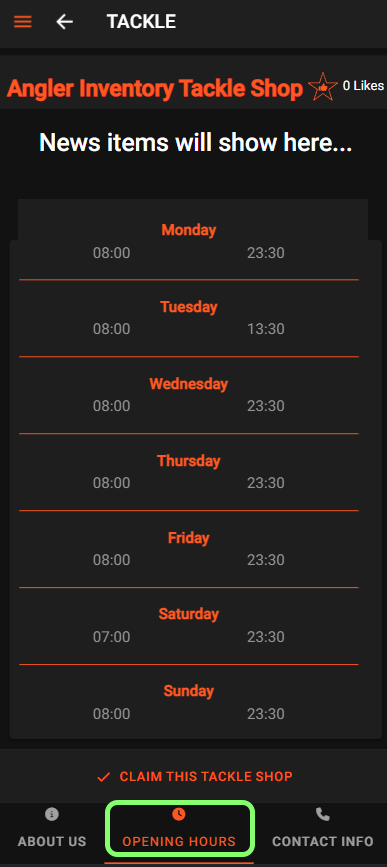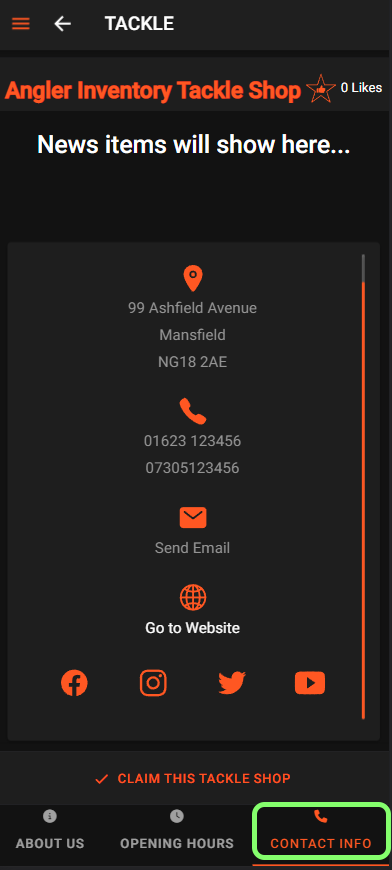Navigating Tackle Shops Slides
To begin your search for Tackle Shops, first make sure that you are in the 'Utils Menu'.
Next, tap on the 'Find Tackle Shop' button depicted below.
Once you tap on this, two options will be displayed: 'Search All' and 'Location.' To start your search, you can choose one of the highlighted options or type the name of your desired Tackle Shop in the search bar that appears when you select the 'Search All' option. If you are having trouble navigating to this, please refer to the 'Searching Tackle Shops' help page.
Once you have chosen your desired Tackle Shop, a page similar to the example below will appear, with several tabs at the bottom of your screen. The initial tab is 'About Us,' which provides current information regarding the selected Tackle Shop.
You can find information on the operating hours of your chosen tackle shop in the 'Opening Hours' tab as shown below.
In the 'Contact Info' tab, you can view the tackle shops address and phone number, and access additional communication channels by clicking on 'Send Email,' visiting the fishery's website, or exploring its social media pages.