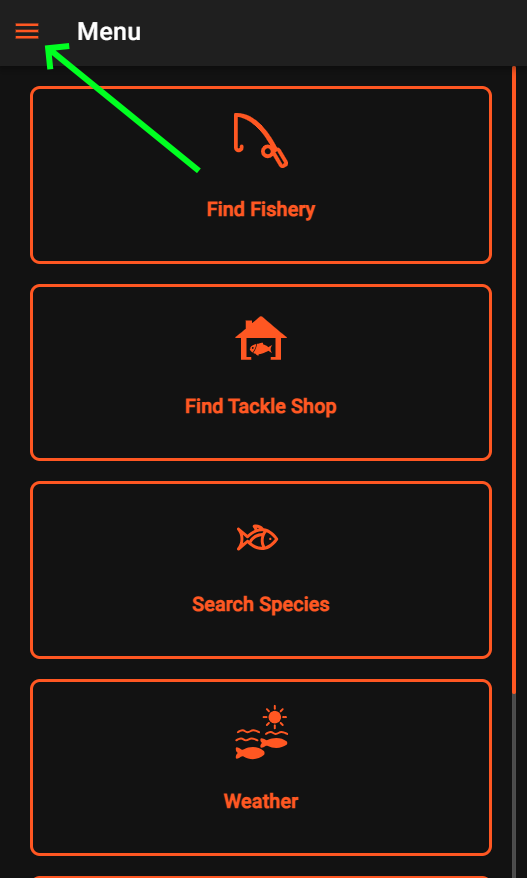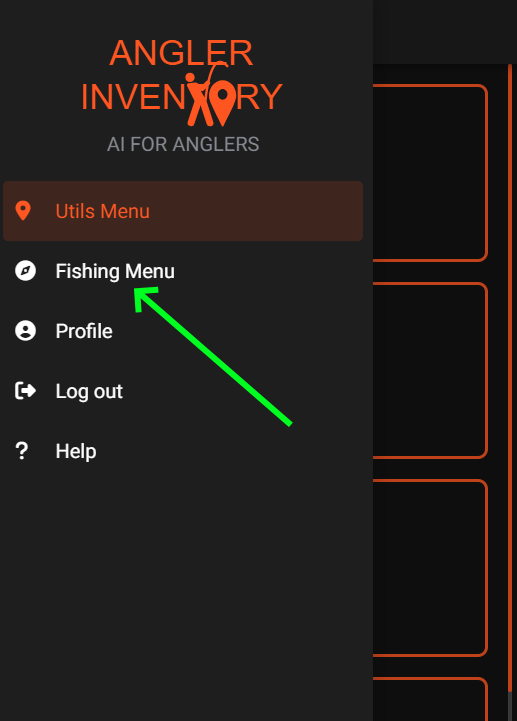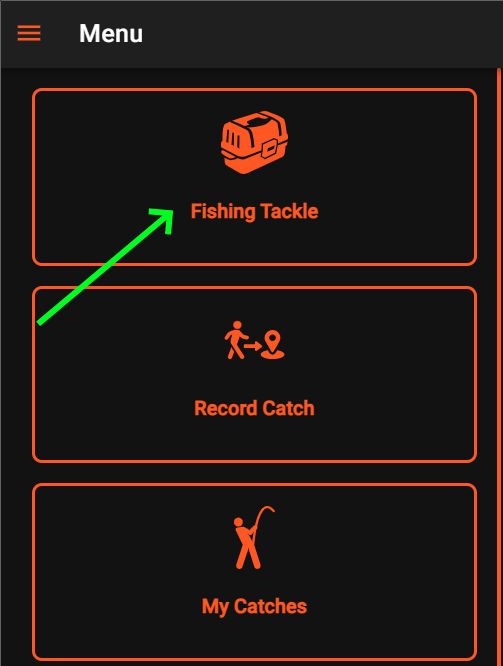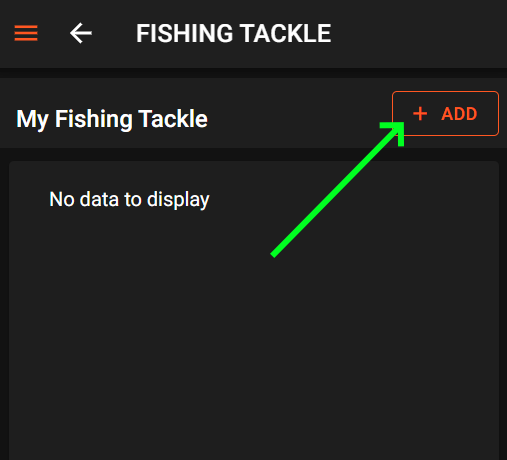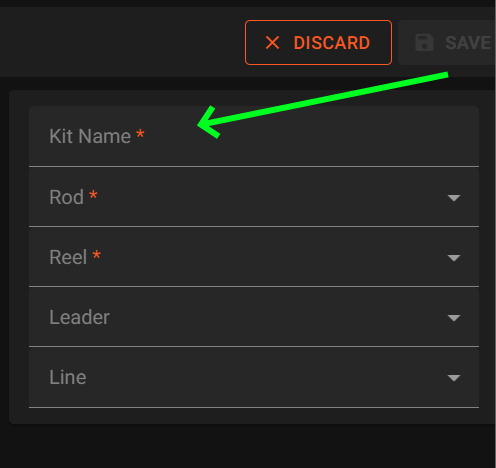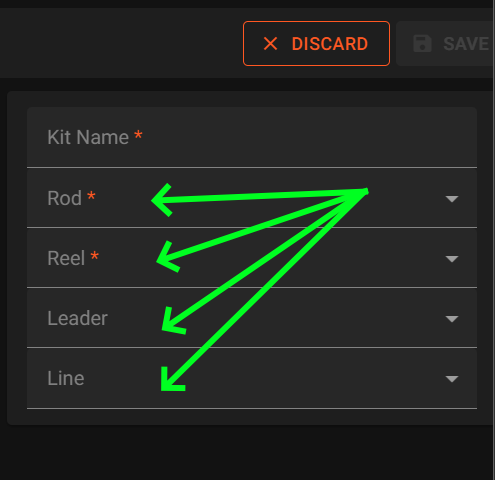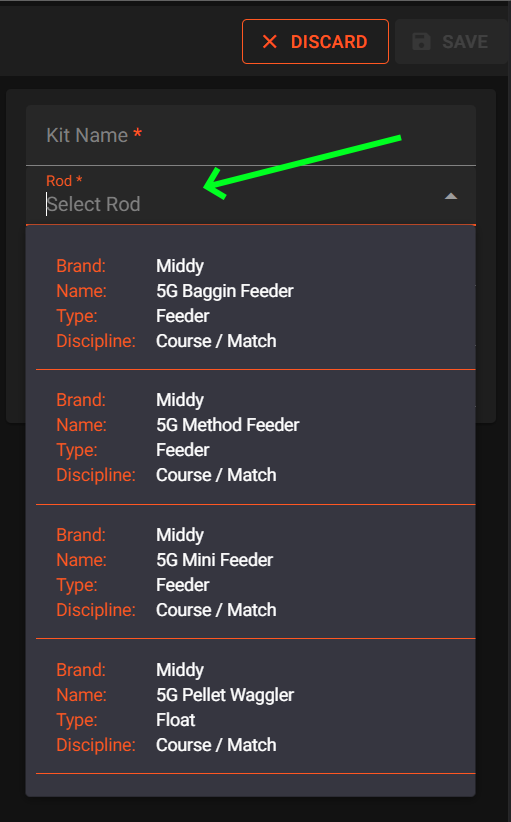Adding Kit
Being a member of Angler Inventory+ gives you the option to add your own Fishing Kit setup. This makes it quicker and easier to record your catch, automatically adding your Fishing Kit to that recorded catch.
In order to create your own Fishing Kit, starting from the Utils Menu, tap on the menu icon in the top left corner.
This will open up the side menu, navigate to the Fishing Menu by tapping the option.
You will see the many features only available to Angler Inventory+ members. Here, tap on Fishing Tackle.
To add your first Fishing Tackle kit, tap the + ADD button on the top right of the screen.
The next screen shows the options for adding a Fishing Kit to your profile.
The first box is Kit Name, simply tap on this option and your devices keyboard will pop up, allowing you to give it a name.
Once you have given your Fishing Kit a name, the next job is to use the drop down boxes on Rod, Reel, Leader and Line.
You can type in the box to find a certain brand. We have set up Universal items for each brand if you cannot find your specific Rod, Reel, Leader or Line.
Only the Name, Rod and Reel are required to save your kit.
Once all the required options are filled out, simply click on the Save button on the top left of the screen, your kit will then show in Fishing Kit and will be selectable when using Record Catch