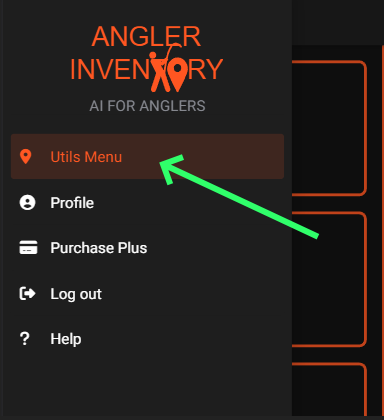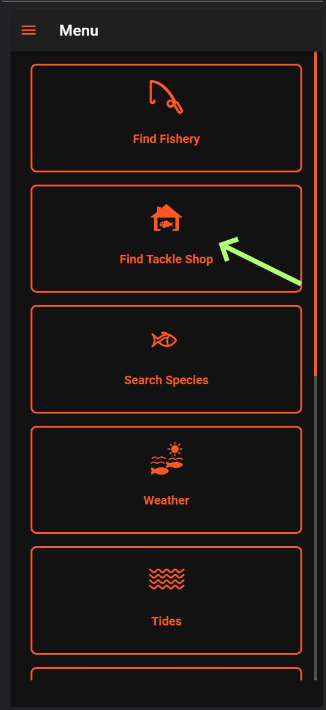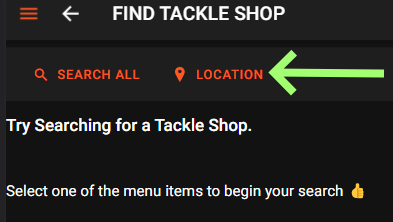Searching by Location
To begin searching for all tackle shops, first make sure that you are in the 'Utils Menu'.
Next, click on the "Find Tackle Shop" button depicted below.
After tapping on this, you will be presented with two options: "Search All" and "Location." To initiate a location-based search, simply tap on the 'Location' option, which is illustrated below.
Once you have selected 'Location' you will be presented by a pop up similar to the below.