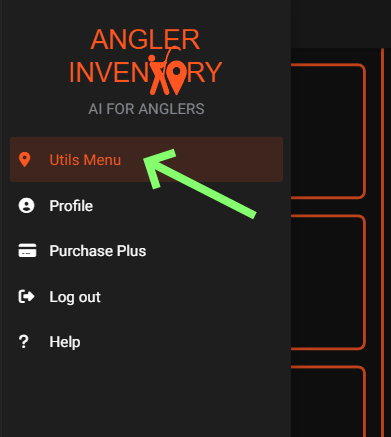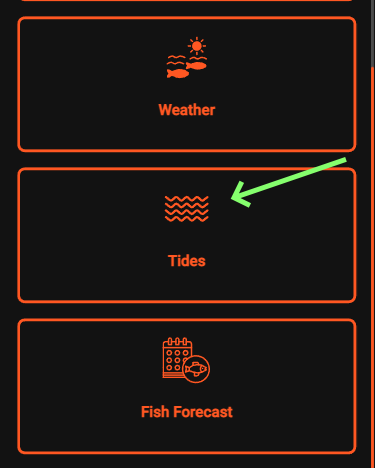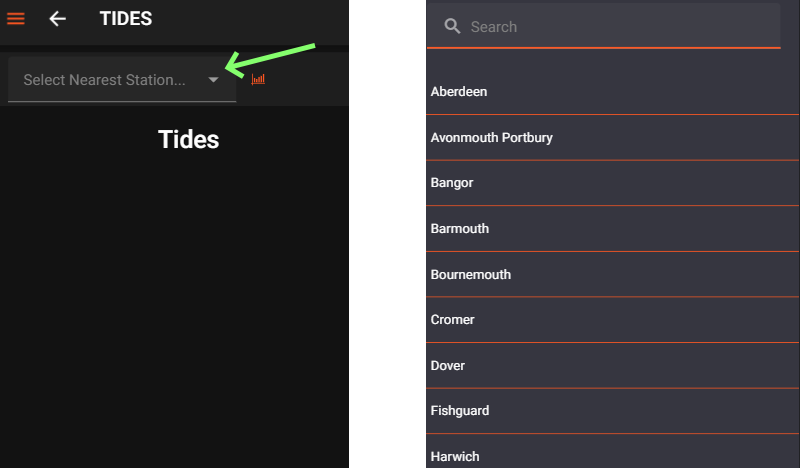Searching for Tide Stations
To begin searching for Tide Stations, first make sure that you are in the 'Utils Menu'.
From here, you will tap on the 'Tides' button.
After tapping this option, a screen similar to the one below will appear. You will then select the down arrow on 'select nearest station' once tapped this will populate a list as shown below.
There are two options to select your preferred tide station: either by tapping on it or by typing its name in the search bar, as illustrated below.