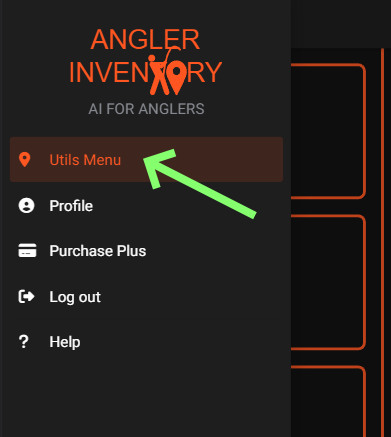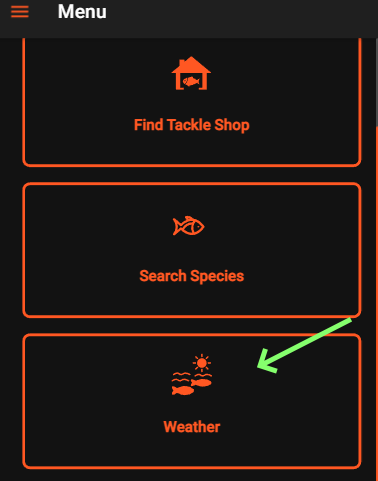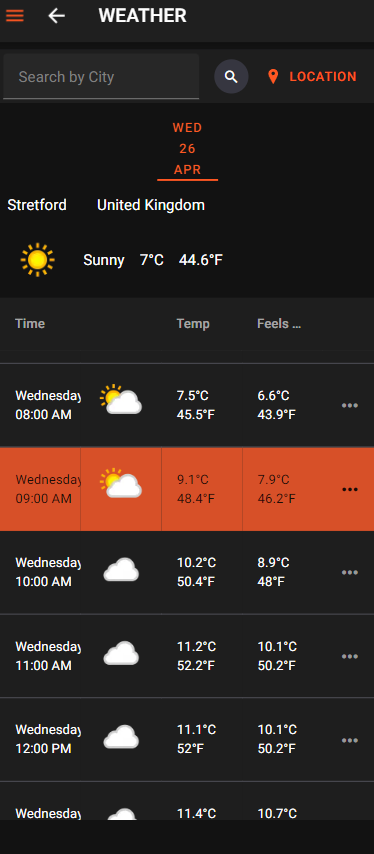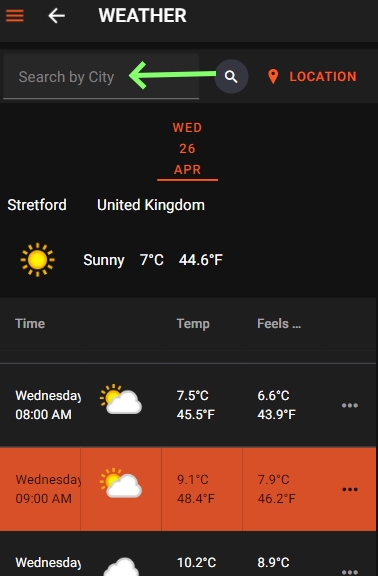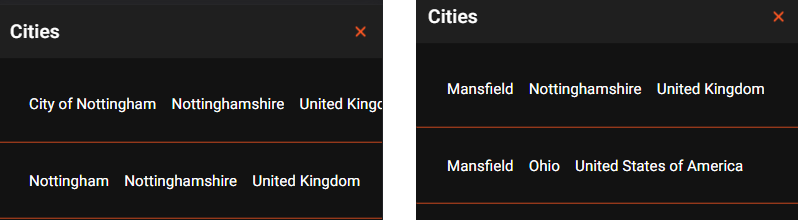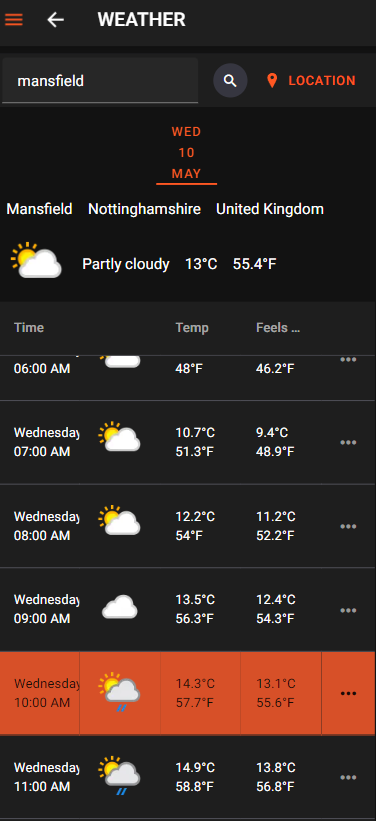Searching by City or Town in Weather
To begin searching by city or town in weather, first make sure that you are in the 'Utils Menu'.
From here, you will tap on the 'Weather' button as shown below.
After tapping on the 'Weather' button, a screen resembling the one depicted below will be displayed.
Upon reaching this screen, you may search for your desired town or city by entering its name into the search bar, as exemplified below.
After entering the name of the town/city you want, a screen will appear as depicted below.
Once you tap on the town/city you want, a screen will appear below, similar to the example provided.